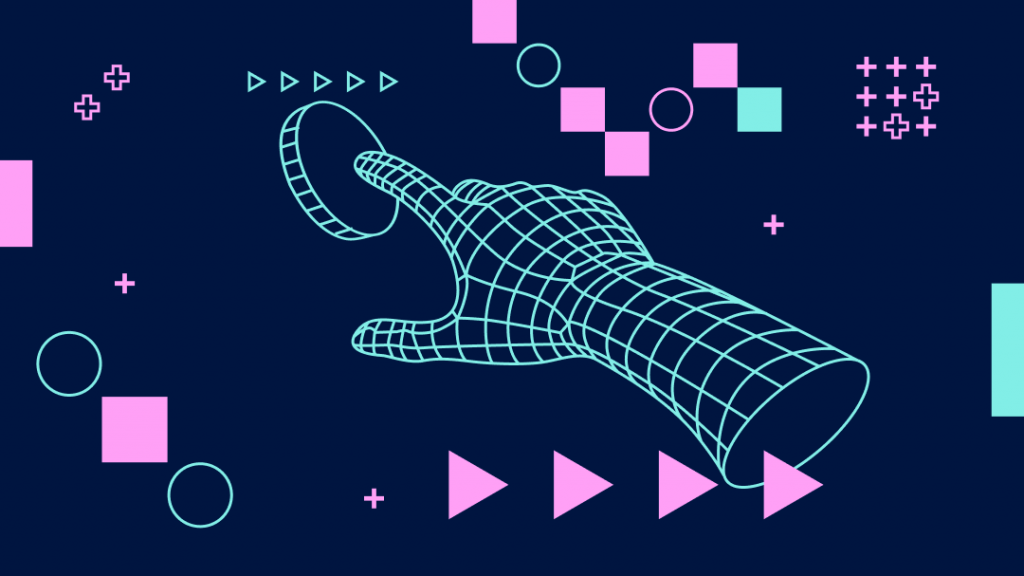Perhaps the most sensational technological novelty of 2022 and 2023 is neural networks. Today, at your command, artificial intelligence can draw an illustration on any topic, voice a text in different tones, with different intonation and accents, or even create a cover for a video. In this article, the team of the ePN affiliate program dedicated to bloggers has listed all the neural networks for YouTube that make the blogger’s work easier and help earn more with less labor.
We will divide the whole article into two logical blocks. First, we’ll look at those neural networks that help a blogger draw a clickable preview (cover) for a video. And then we’ll talk about speech synthesizers, including sharing a link to a neural network that can dub text with the voices of famous actors and characters. By the way, the picture below was also made by a neural network in just 2 minutes, and we will explain in detail how it works.

Article Navigation:
- Neural networks for creating previews;
- Neural networks for audio enhancement;
- Neural networks for text scoring.

Neural networks for YouTube video covers
In this section, we have collected all currently known and stable neural networks for YouTube previews. Some of them will help you remove the background from a photo and leave only the most important thing (for example, the face or figure of a character or person). Other neural networks for YouTube can draw a preview according to your task, and for this purpose even a short prompt will be enough. Anyway, let’s take a look at the neural networks that may be useful to you in your work on YouTube.
1. Neural network for YouTube, which removes the background from images
Some of the most clickable covers on YouTube are images that contain the figure or face of a person, especially if it is a blogger or a famous politician in the video. The Remove.bg neural network can easily remove the background from a person’s photo.
The neural network works in 95% of cases very clearly and without any problems. Just upload or drag a picture from your computer into the field on the main page of the service, and in 5-10 seconds the neural network will show you the processed picture without background and offer to download it. It is absolutely free of charge, and the download limits in the service are quite high.
An example of using Remove.bg neural network to remove background from a real photo. It works clearly.
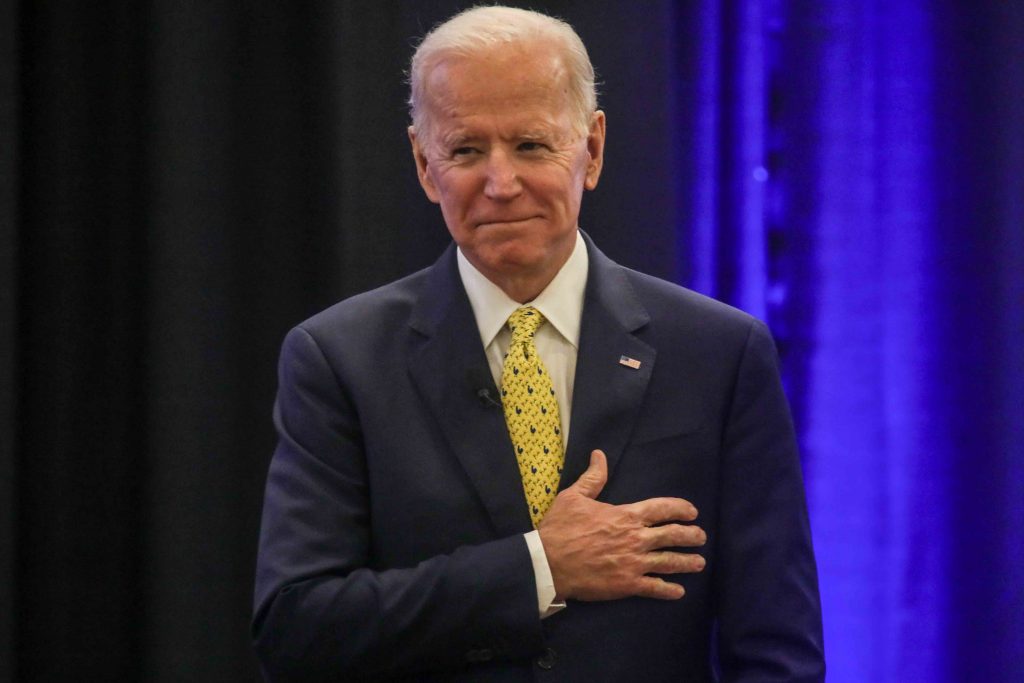
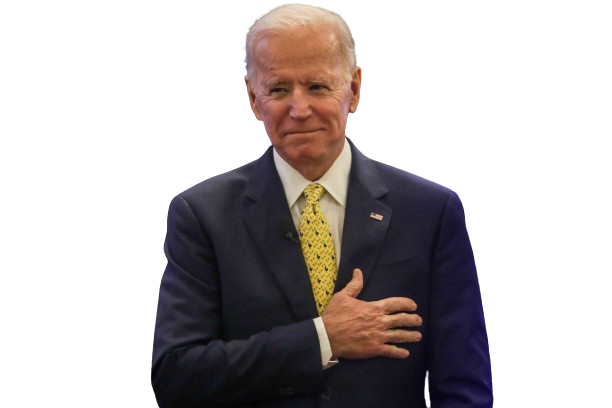
2. A neural network for YouTube that changes emotions in photos
It’s no secret that the key to success of any YouTube video is a high CTR (click rate). It can be increased with the help of a neural network Pho.to that changes emotions on the original photo at your command. The Pho.to neural network is available for bloggers and offers a small selection of emotions that can be applied to a photo.
Just don’t forget to remove the cartoon filter, which is set by default in this neural network.
An example of using the “wink” filter is below. The result is output as a GIF. For use in the preview, you can make a still image of this GIF or use the second option. More about it below.
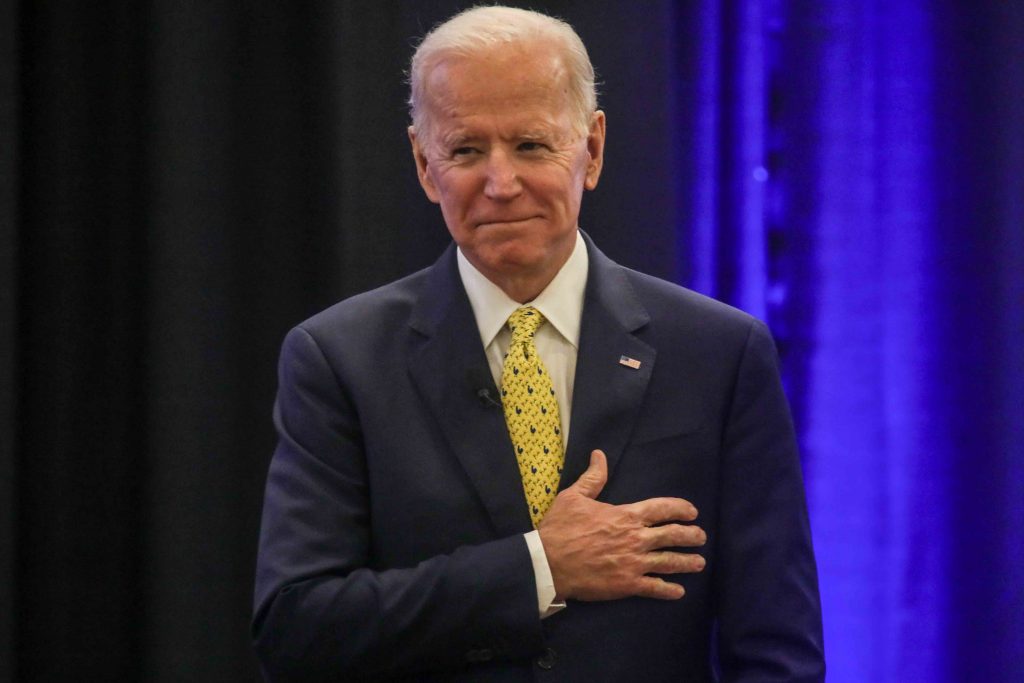
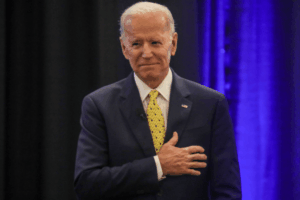
3. Neural filters in Adobe Photoshop
The neural filters extension for Photoshop also allows you to change emotions on people’s faces based on artificial intelligence and thus increase the CTR of your videos on YouTube. Found for you the instructions for this tool on the official Adobe website.
An example of using the filter to place a preview with Napoleon on a historical channel:

4. Midjourney neural network, instructions for YouTube
And now let’s move on to perhaps the most interesting neural network, which is already being used by bloggers to create images for YouTube, as well as to create content (so far, mostly in children’s topics).
So, the neural network is called Midjourney and is available as a bot in Discord. It is with the help of this neural network that one of the pictures above was created. Let’s take a look at how this technology works.
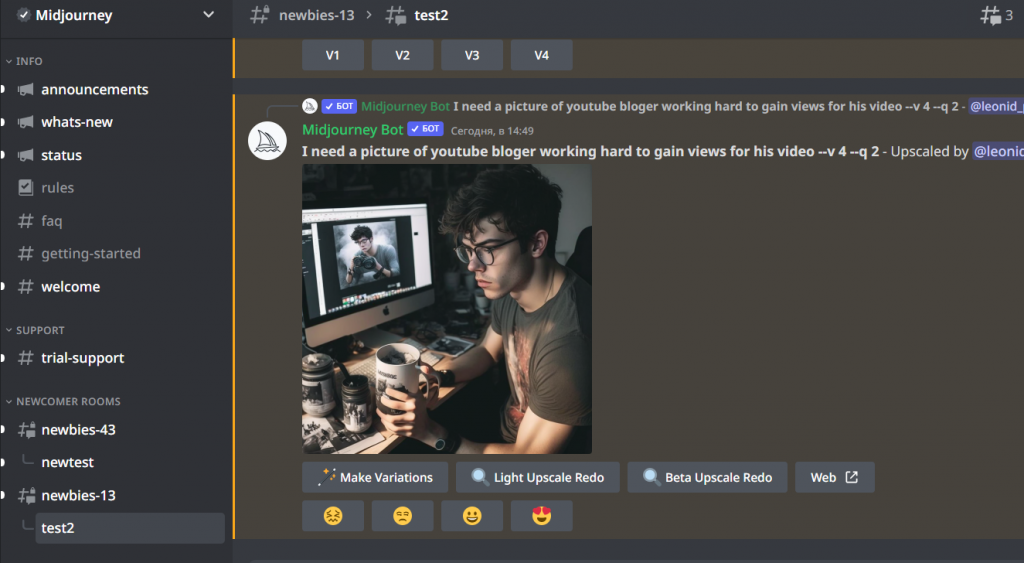
First, you need to log in or register in Discord if you don’t have an account yet.
Then you need to go to the Midjourney homepage in Discord.
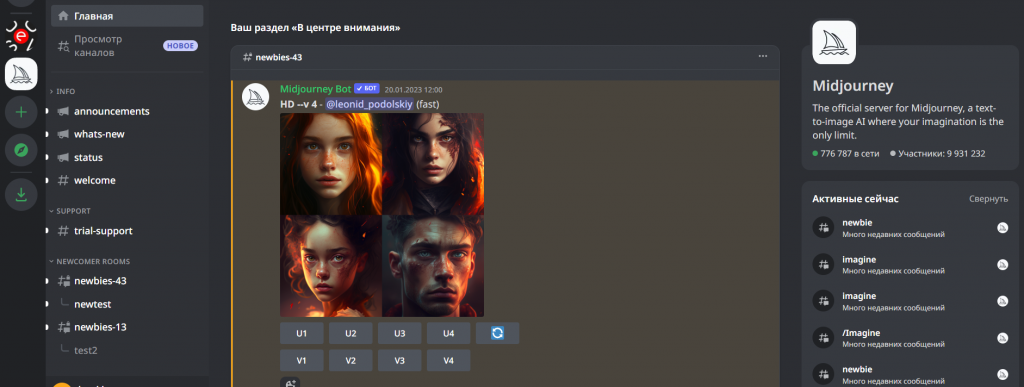
Then choose any room from the “Newbies” section in the menu on the left. Go to a random room and scroll down to the last message in the room. In the input field enter the command /settings and press Enter on the keyboard.
After entering the command, a message with your individual neural network settings should open in the chat room. It looks as follows:
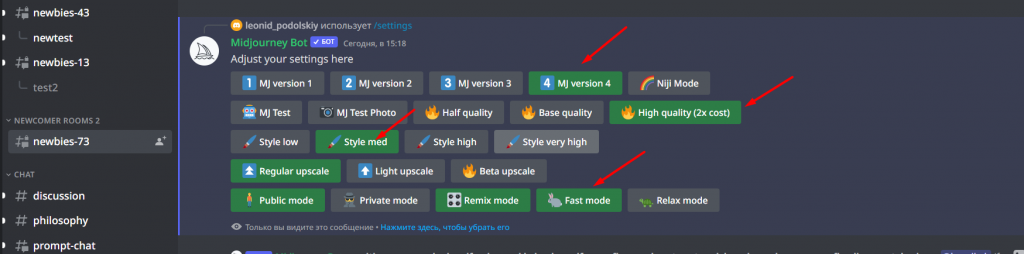
Note: the neural network may not accept the /settings command the first time and may not open the settings window. This is normal and is due to server overload, just repeat the command and press Enter several times until the settings menu opens. Set the same settings as in the screenshot above and proceed to the next step.
In the top right corner of the screen, find the grid icon (#) and click on it. In the modal window that opens, select any branch – preferably one where there has been no activity for several hours. This will allow you to get drawing results faster and not get confused by messages from other users.
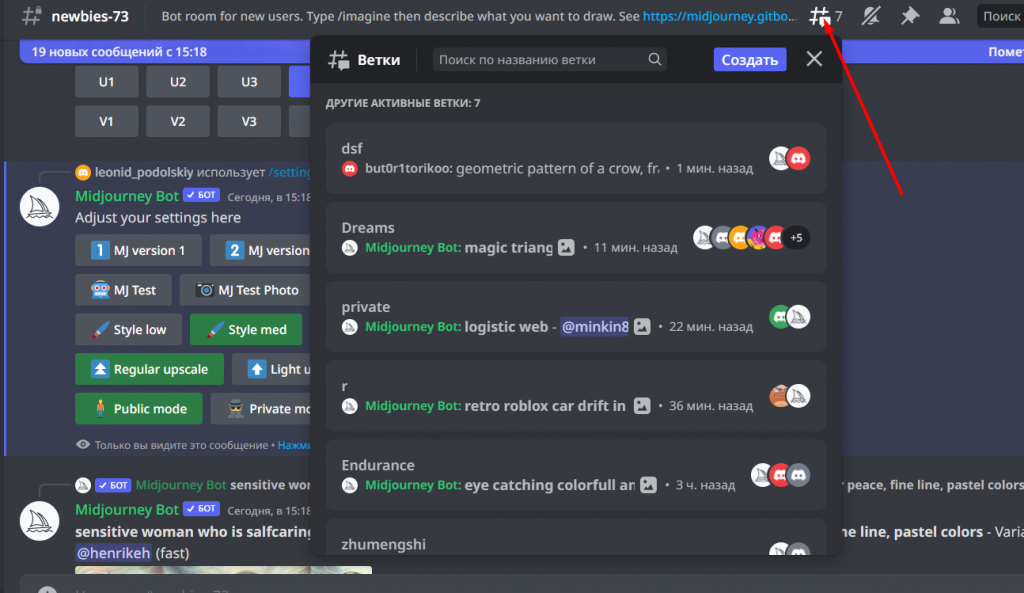
Scroll down to the bottom of the chat and enter the second command for the neural network in the input field: /imagine. Put a space and after the command in English write the idea for the picture, which should be realized by the neural network. In my case it is the text “photo of a beautiful car on a backgound of a field in the evening with warm sunlight”.
We wait for some time and get 4 preliminary results of the neural network’s work in the form of a reversed picture. In my case, this is what we got:
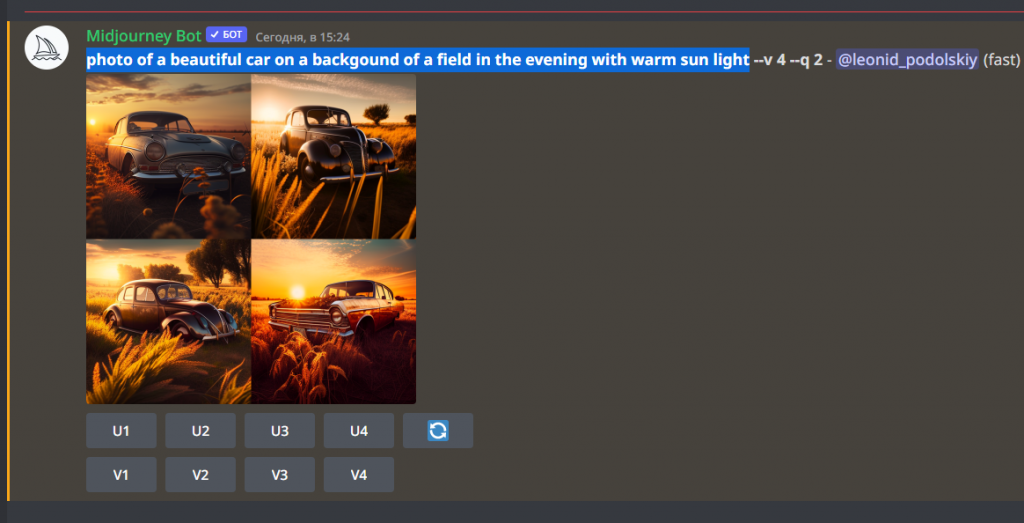
We evaluate the results, detail, idea, play of light and shadows, and then choose from the four pictures the one you like the most. Picture 1 seemed to me more realistic than the others. To get it, you need to press the U1 button. If I was attracted to the second picture, I would press U2 and so on.
The neural network will take a pause of 30-40 seconds and refine picture 1 to a larger size and offer you to download it. It’s done!
In turn, the V1-V4 buttons are used to ask the neural network to make other variants of pictures similar to picture 1 – 4. This function of the neural network is needed when you are not completely satisfied with the results. I was satisfied with the result, so I downloaded the picture. Here it is:

This is how you can use a neural network to create a banner for YouTube. The pictures turn out to be very colorful and high quality and attract attention – you will stand out among your competitors on YouTube and get more clicks and views, and therefore more money. Success!
Neural networks to improve microphone recording quality
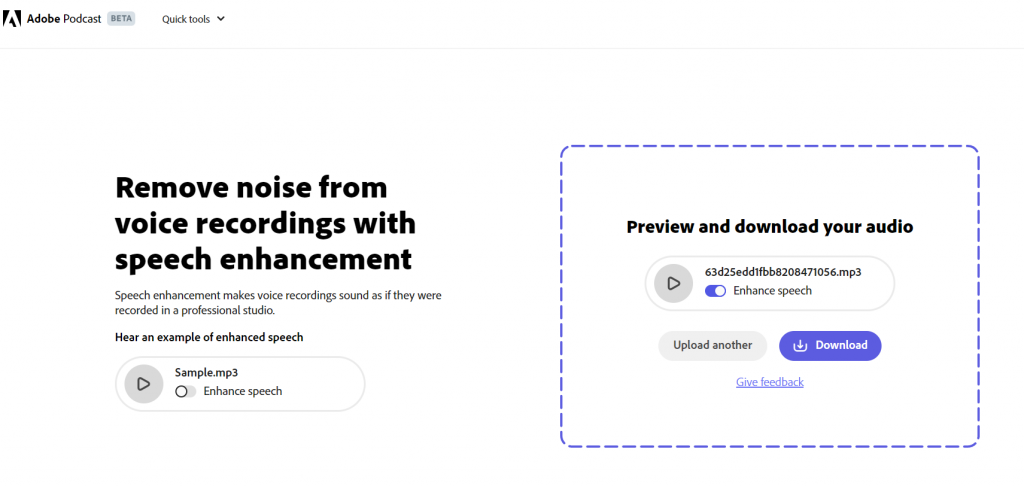
Adobe has recently presented a truly ingenious and completely free neural network that allows you to get rid of defects in sound recording and level out the poor quality of your microphone. Neural network from Adobe cleans up noise, slightly dampens the “lows” and normalizes the speech of the speaker.
Now you don’t have to worry about a cheap microphone of the right quality for the price, but just send your voice recording to a simple intuitive interface and get good quality audio output. We are very impressed and recommend it!
Neural networks to voice YouTube videos
This section of this article is dedicated to neural networks for YouTube video voiceovers. Why do you need them? There are several reasons.
- you don’t know a foreign language, but you want to produce videos for Western audiences and earn more money;
- you are shy of your voice and don’t want to voice-over your videos yourself;
- you don’t have a good microphone or conditions in your apartment for quality recording of your voice;
- you want to speed up the process of creating videos and audio tracks to them as much as possible.
Uberduck
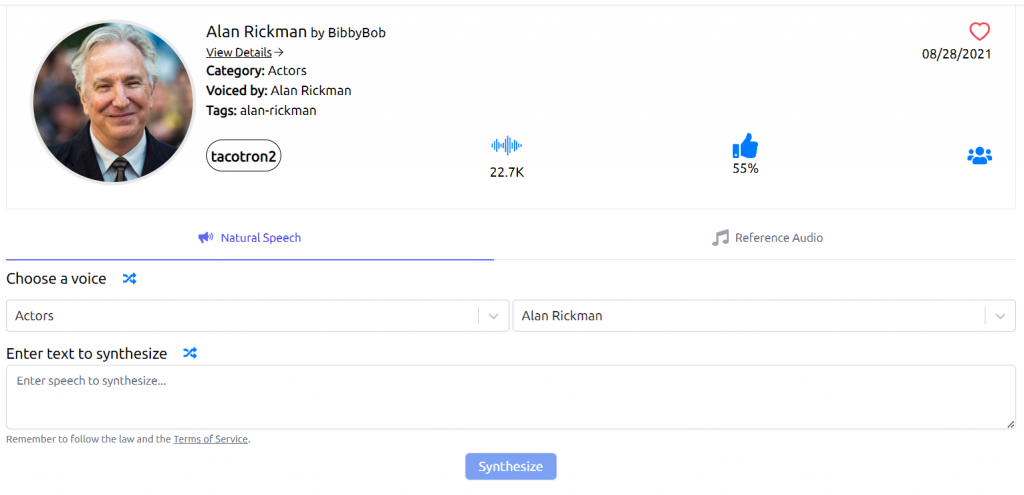
If the three previous neural networks are very similar to each other in terms of functionality and set of voices, the UberDuck neural network is strikingly different from them. First of all, it is a Western service, which is created for voicing mainly English. There are more than 1000 different voices, including the voices of famous actors (there are even Arnold Schwarzenegger and Alan Rickman) and characters (for example, 101 Dalmatians or characters from WarCraft III).
The service is constantly developing, and new voices are added to the database. But today we can safely say that the service is great for those who are engaged in earning money on bourge YouTube channels. You can make animations based on famous Western cartoons and insert the voices of these characters in the sound familiar to Western viewers, which will improve retention on your videos, and therefore they will be more willing to get into the recommendations on YouTube.
Conclusion
In this article, we tried to consider all neural networks for YouTube that work and are available to bloggers. There were also neural networks for creating banners for YouTube, and neural networks that allow you to quickly voice text and insert a voiceover into a video. Neural networks simplify the life of a YouTube blogger, and it would be a big mistake not to use them in your work. And we, the ePN team, offer you additional monetization of your content through affiliate programs.
Recommend products from stores like Aliexpress, Lamoda, Yandex Market and 200+ others and get up to 70% of your viewers’ purchases as an agency fee. We already have more than 500,000 bloggers and webmasters with us, and only you are missing!